ic.ac.uk fetchmailrc Settings
imported ic.ac.uk · TechImperial College are currently implementing changes so that you need to access either POP3 or IMAP with SSL enabled, I figured since they didn’t list Fetchmail in their new site, then I’d post my configuration (.fetchmailrc) here in case anyone else uses it:
poll icex.imperial.ac.uk
proto pop3
user "USERNAME"
password "PASSWORD"
is "LOCALADDRESS" here
ssl
sslfingerprint "7D:E8:74:1F:E8:B1:E6:15:A6:0C:02:2B:BA:89:BE:4D"
Enjoy.
RFID Presentation
imported ic.ac.uk · Tech · Geek · RFIDFor anyone interested, the slides for my RFID presentation are here.
RFID Basics!
imported ic.ac.uk · Tech · Geek · RFIDSo, at the moment, I’m writing a presentation about the operation and the security implications of RFID. During the course of the random searches around the internet, I’ve found that there’s a lot of really, really cool work going with respect to RFID. Even more great than the output on the subject is who is studying it. Lots of really cool observations are coming out of the open source friendly community - some of the best presentations on the subject are from presentations at CCC. Along with projects like OpenPCD, this output is pretty cool!
However, that’s not really the point of this post. During the course of reading around, I’ve found that whilst there’s a lot of information around - there’s also a lot of FUD that surrounds that information. My presentation is trying to give people (with some physics background) a simple idea of what RFID is, and particularly how it works. Given that I’ve already done a quick summary of how RFID works, I figured I’d blog about it, so that I can add to the mush of material that you just can’t reference online.
I’ll discuss a high frequency system - since cards such as MIFARE (which e.g. Oyster uses) work at around 13.56MHz. The RFID system consists of two elements - the reader, and the tag. Tags come in a number shapes - active, passive, and semi-passive. Really, it’s the passive tags that I’m interested in. The image below shows the anatomy of a (simple) passive tag. It’s composed of an antenna - running around the card, an IC, and a substrate that they’re both attached to.
Linking against GSL With Xcode
imported Code · ic.ac.ukFurther to the previous comment, you can also link against GSL from within an Xcode project:
- Create an Xcode "C++ Tool" project from the command line projects options.
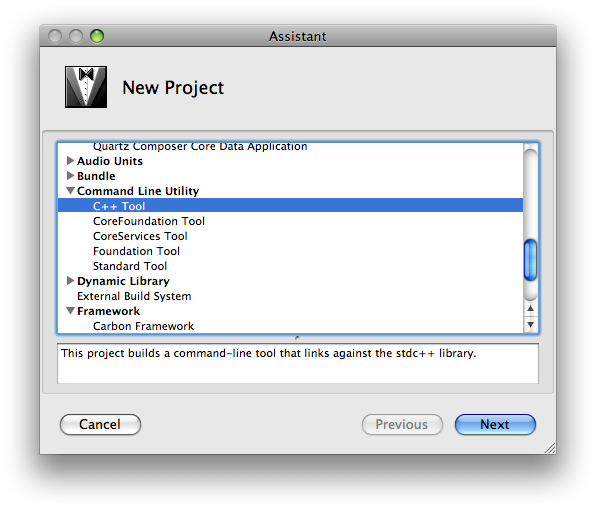
- Within the project Ctrl+Click on the project name, and select "Get Info"
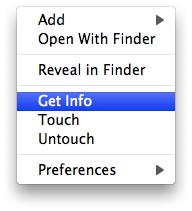
- Use the Spotlight-esque search at the top of this window to search for Compiler, and select the "Other C++ Flags" text box.
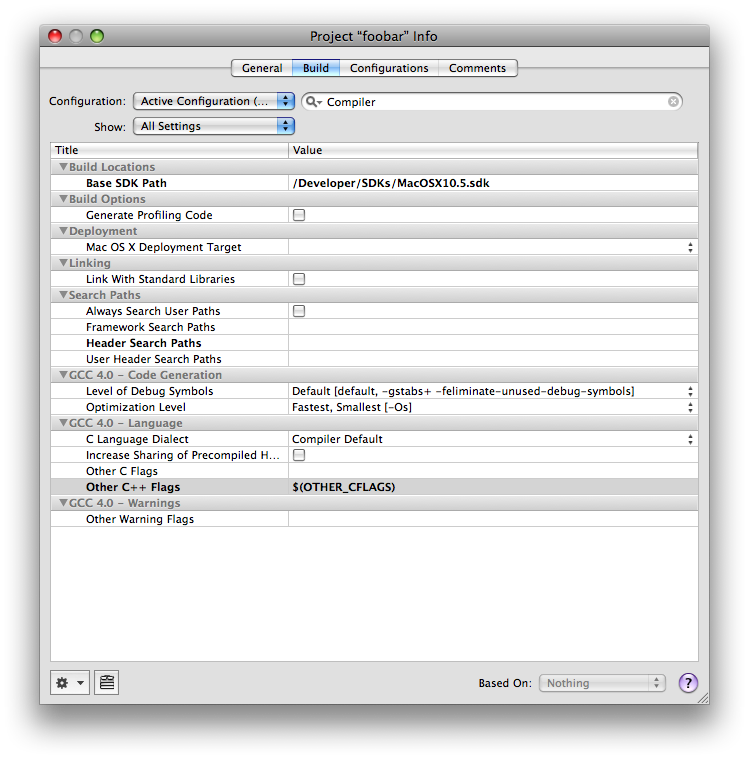
- Into the box enter
-I/opt/local/include -L/opt/local/lib -lgsl
leave the$(OTHER_CFLAGS)
existing input there.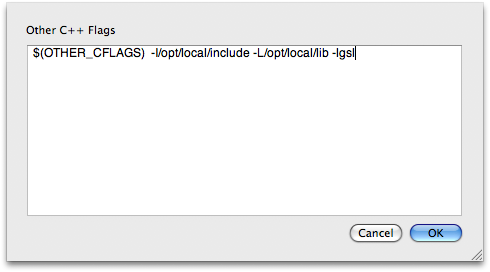
You should then be able to use the Build command in Xcode to build the project linked against GSL. This assumes that you install GSL from MacPorts as documented previously.
Linking against GSL on OS X 10.5 Leopard
imported Code · ic.ac.uk · TechSince I’m taking the Computational Physics module in my third year at IC, we’re using some libraries like GSL to provide “better-than-default” random number generators and such like. It turns out that those of us using a Mac don’t get GSL installed by default with Xcode, or under OS X - and unlike Windows and Linux - there’s no instructions on the course site. Here’s a really quick way to ensure that you can link against it: